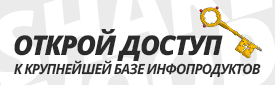Администратор
Команда форума
Администратор
Модератор
VIP Разбойник
- #1
Голосов: 0
0.0
5
0
0
https://tor15.sharewood.me/threads/the-gnomon-workshop-introduction-to-zbrush-eng-rus-2022.202409/
Автор: The Gnomon workshop
Название: Introduction to Zbrush (ENG-RUS) (2022)

Описание:
Материал на английском языке
Learning ZBrush at your own pace has never been easier. This detailed guide by Madeleine Scott-Spencer will take you from the bare basics of ZBrush through a full ZBrush sculpting workflow. You’ll follow along with Maddie’s chapters in an organic, hands-on manner, gaining confidence with ZBrush’s unique interface and powerful tools at every step of the way.
Beginning with a quickstart chapter that shows how to sculpt a detailed creature bust, Maddie continues with in-depth dives into ZBrush’s key features. She demystifies the ZBrush interface, menus, and windows to remove any intimidation factors early on. Explaining the logic behind the program’s UI as well as what the tools do, you’ll quickly learn how to work quickly in ZBrush and how to take advantage of custom hotkeys for even greater efficiency.
The full ZBrush Brush system is explained in this workshop, including 3D Alphas, VDM brushes, IMM, and even how to create your own custom brushes. You will learn how to sculpt a full body using DynaMesh and explore the importance of Subdivision levels in creating accurate anatomical forms. Alphas and detailing for fine pores and wrinkles — and even how to paint skin textures from scratch — are also covered in great detail for your educational benefit.
Maddie also covers how to get your work outside of the program by exploring ZBrush’s retopology and UV tools, as well as how to export Color, Normal, and Displacement maps for rendering in Maya, 3ds Max, Unreal Engine, and any other rendering tool you prefer. For those interested in 3D printing, this workshop includes a look at Decimation Master and 3D Print Exporter for you.
The intention of this comprehensive workshop is to help you become a confident intermediate ZBrush artist that is ready to tackle the creation of 3D creatures, characters, props, and more. Topics covered include how to create complex models with Subtools, managing Polygroups for more accurate modeling, sculpting and painting in layers, modeling with ZSpheres, posing figures, and much more. Extensive downloadable project files are available with this workshop to help you follow along with many of the important lessons covered.
Подробнее:
Скачать:
Название: Introduction to Zbrush (ENG-RUS) (2022)
Описание:
Материал на английском языке
Learning ZBrush at your own pace has never been easier. This detailed guide by Madeleine Scott-Spencer will take you from the bare basics of ZBrush through a full ZBrush sculpting workflow. You’ll follow along with Maddie’s chapters in an organic, hands-on manner, gaining confidence with ZBrush’s unique interface and powerful tools at every step of the way.
Beginning with a quickstart chapter that shows how to sculpt a detailed creature bust, Maddie continues with in-depth dives into ZBrush’s key features. She demystifies the ZBrush interface, menus, and windows to remove any intimidation factors early on. Explaining the logic behind the program’s UI as well as what the tools do, you’ll quickly learn how to work quickly in ZBrush and how to take advantage of custom hotkeys for even greater efficiency.
The full ZBrush Brush system is explained in this workshop, including 3D Alphas, VDM brushes, IMM, and even how to create your own custom brushes. You will learn how to sculpt a full body using DynaMesh and explore the importance of Subdivision levels in creating accurate anatomical forms. Alphas and detailing for fine pores and wrinkles — and even how to paint skin textures from scratch — are also covered in great detail for your educational benefit.
Maddie also covers how to get your work outside of the program by exploring ZBrush’s retopology and UV tools, as well as how to export Color, Normal, and Displacement maps for rendering in Maya, 3ds Max, Unreal Engine, and any other rendering tool you prefer. For those interested in 3D printing, this workshop includes a look at Decimation Master and 3D Print Exporter for you.
The intention of this comprehensive workshop is to help you become a confident intermediate ZBrush artist that is ready to tackle the creation of 3D creatures, characters, props, and more. Topics covered include how to create complex models with Subtools, managing Polygroups for more accurate modeling, sculpting and painting in layers, modeling with ZSpheres, posing figures, and much more. Extensive downloadable project files are available with this workshop to help you follow along with many of the important lessons covered.
Подробнее:
Для просмотра содержимого вам необходимо авторизоваться.
Скачать:
Для просмотра содержимого вам необходимо авторизоваться
Последнее редактирование: