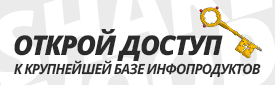Славный малый
Команда форума
Редактор
Премиум
Активный участник
- #1
Голосов: 0
0.0
5
0
0
https://tor15.sharewood.me/threads/opencartpowered-special-products-editor.5198/
Автор: Opencartpowered
Название: Special Products Editor
With this module you will be able to easily manage/add your special products.
Features:
- Filter by Category
- Filter by Manufacturer
- Filter by Product name and Model
- Filter by Quantity (from/to)
- Filter by Price (from/to)
- Filter Special Products/All Products
- Set the Limit of displayed products
- Ability to set multiple specials for one product
- Easy set Customer group, Priority, Price, Date start and Date end for multiple products. Please note - only products that are marked as selected will be changed.
- Easy delete specials. To delete specials click on main Price or Discount % input field, press Del or Backspace on your keyboard and all products that are selected will have special price cleared. After that click save button. If you wish to delete single special do the same with it's Price in table row for the product.
- Select column: The Select column is used for marking products that you want to change using main input fields for Customer group, Priority, Price, Date start and Date end and to Delete products.
The products will be saved even if not selected when it's Special Price is SET.
No vqmod required for Opencart 2.0 and above.
Vqmod required for Opencart 1.5.x
No files are overwritten.
View for Opencart 2.0 and above:
Подробнее:
Скачать:
Название: Special Products Editor
With this module you will be able to easily manage/add your special products.
Features:
- Filter by Category
- Filter by Manufacturer
- Filter by Product name and Model
- Filter by Quantity (from/to)
- Filter by Price (from/to)
- Filter Special Products/All Products
- Set the Limit of displayed products
- Ability to set multiple specials for one product
- Easy set Customer group, Priority, Price, Date start and Date end for multiple products. Please note - only products that are marked as selected will be changed.
- Easy delete specials. To delete specials click on main Price or Discount % input field, press Del or Backspace on your keyboard and all products that are selected will have special price cleared. After that click save button. If you wish to delete single special do the same with it's Price in table row for the product.
- Select column: The Select column is used for marking products that you want to change using main input fields for Customer group, Priority, Price, Date start and Date end and to Delete products.
The products will be saved even if not selected when it's Special Price is SET.
No vqmod required for Opencart 2.0 and above.
Vqmod required for Opencart 1.5.x
No files are overwritten.
View for Opencart 2.0 and above:
Подробнее:
Для просмотра содержимого вам необходимо авторизоваться.
Скачать:
Для просмотра содержимого вам необходимо авторизоваться